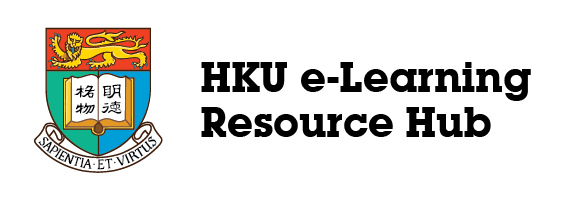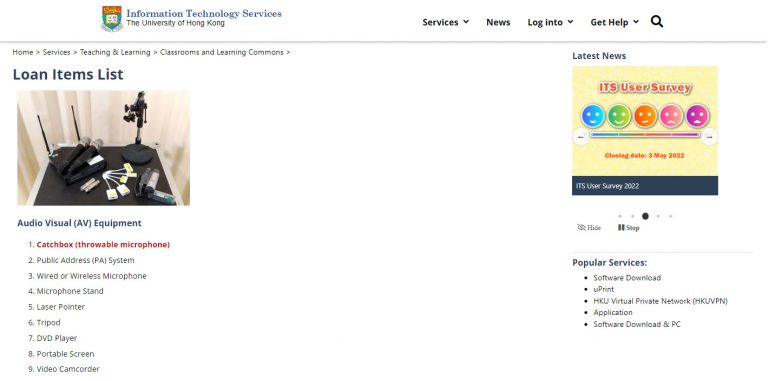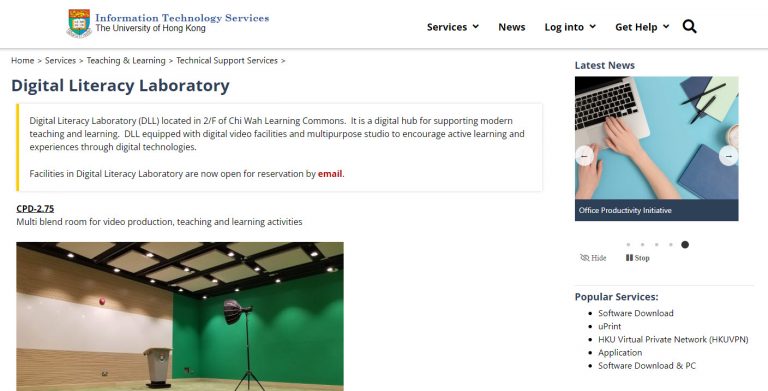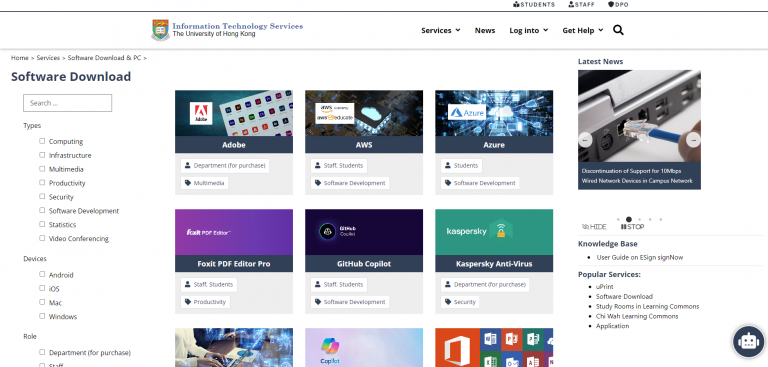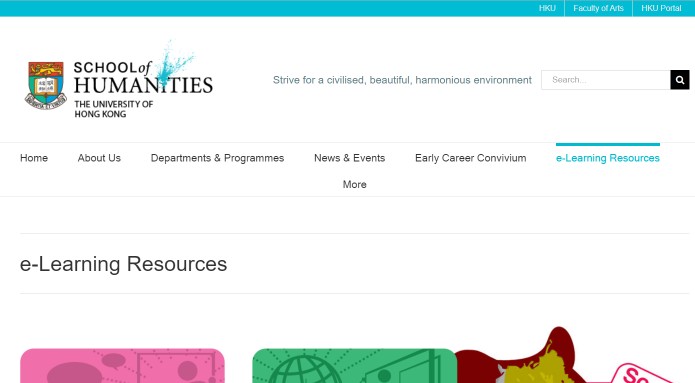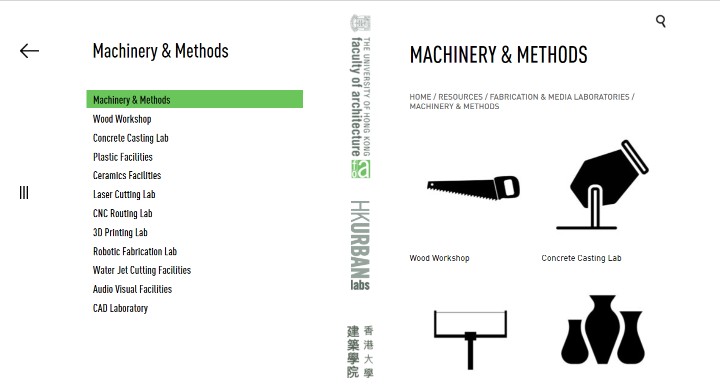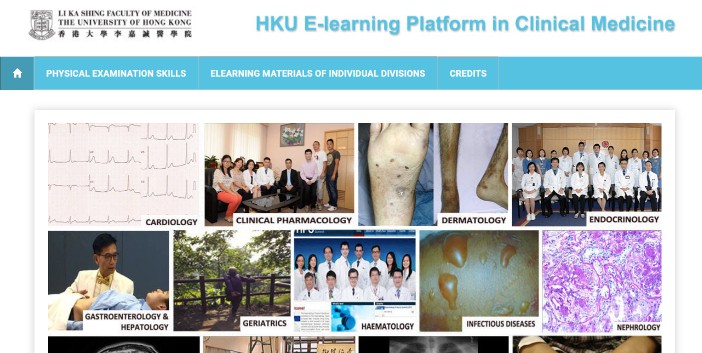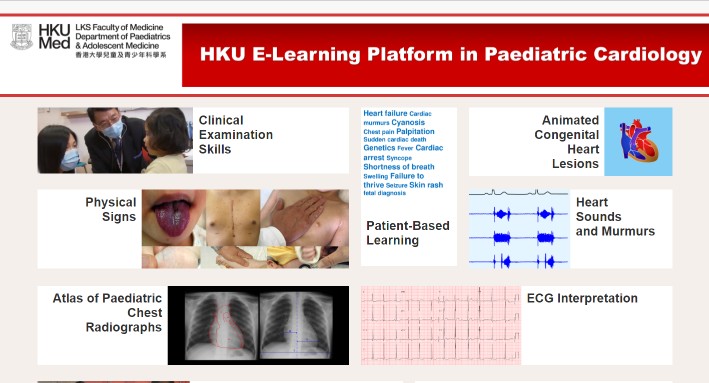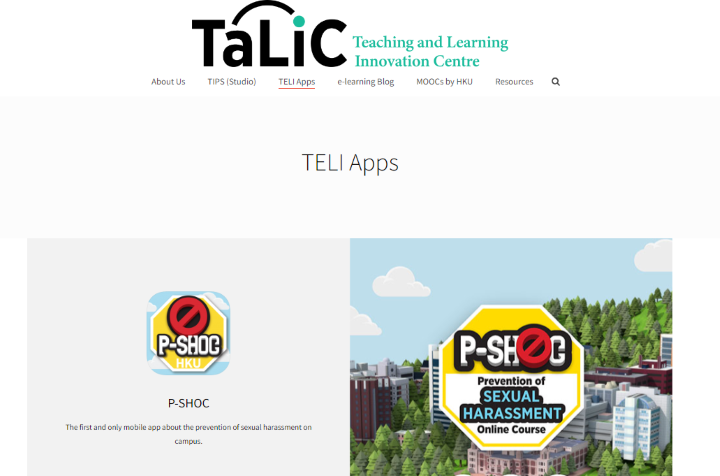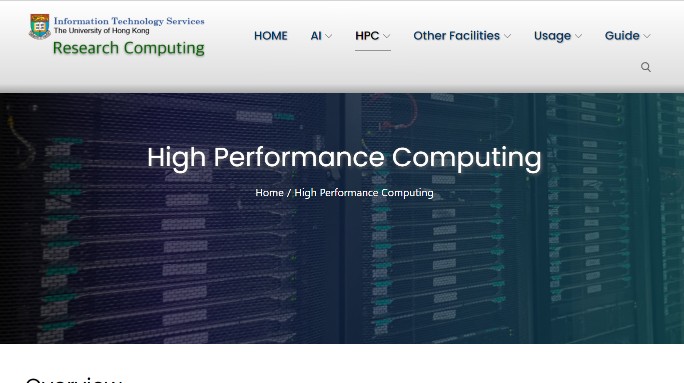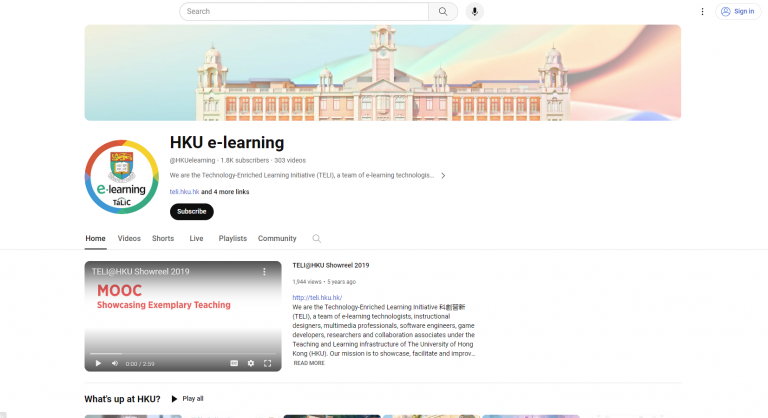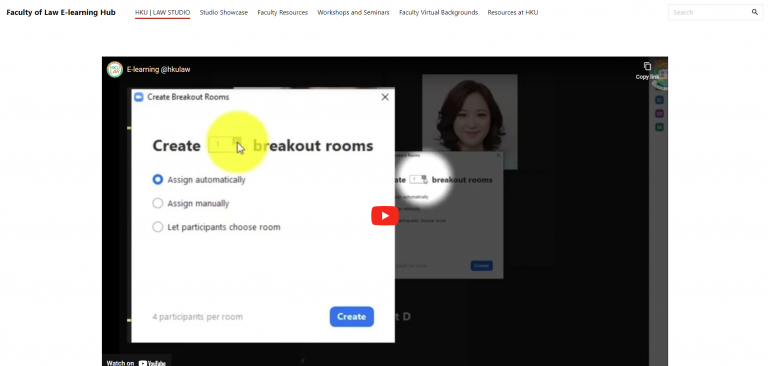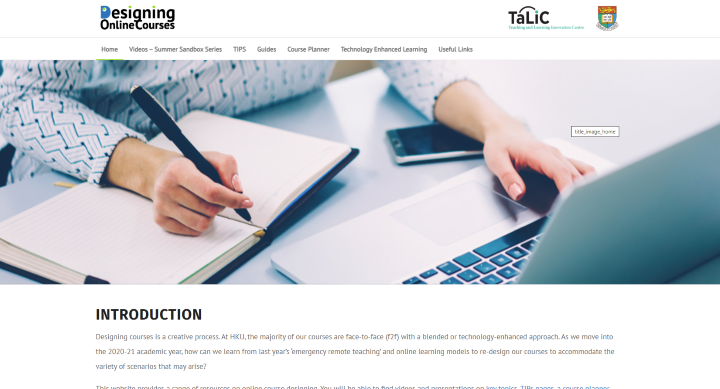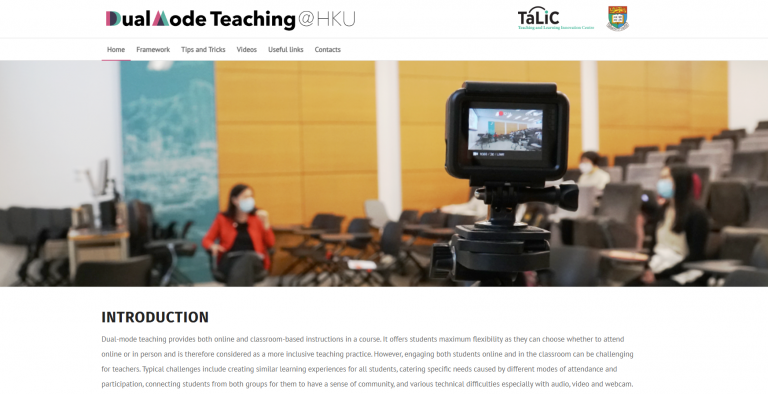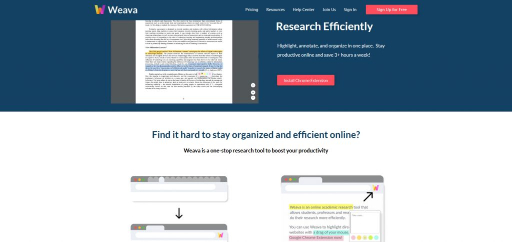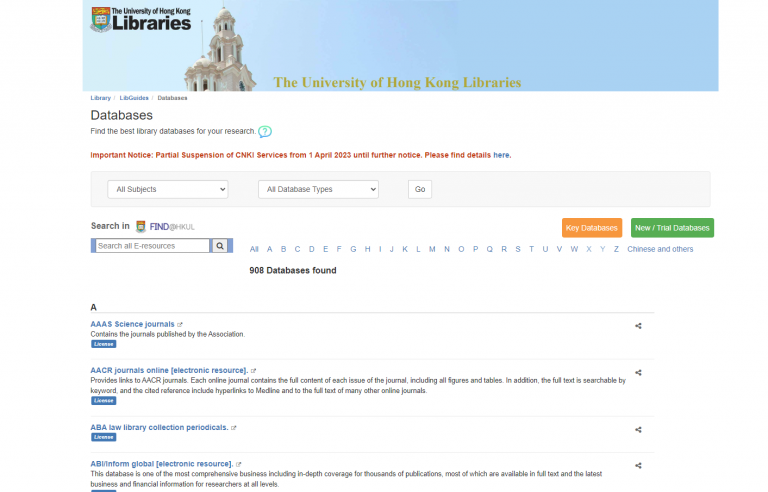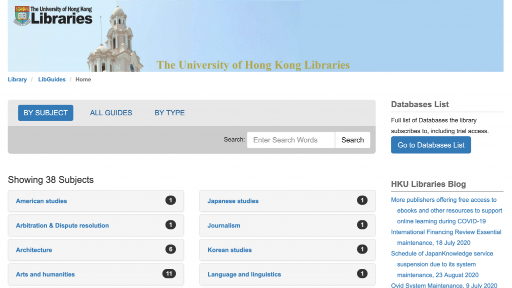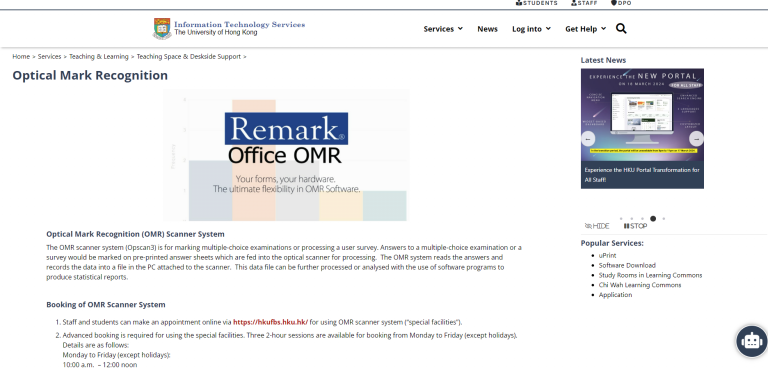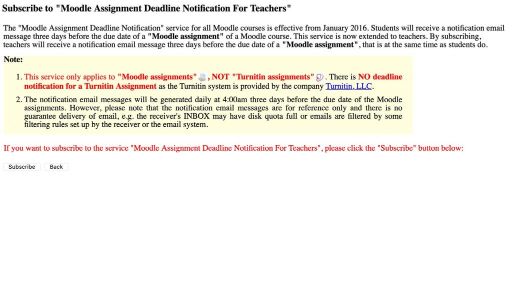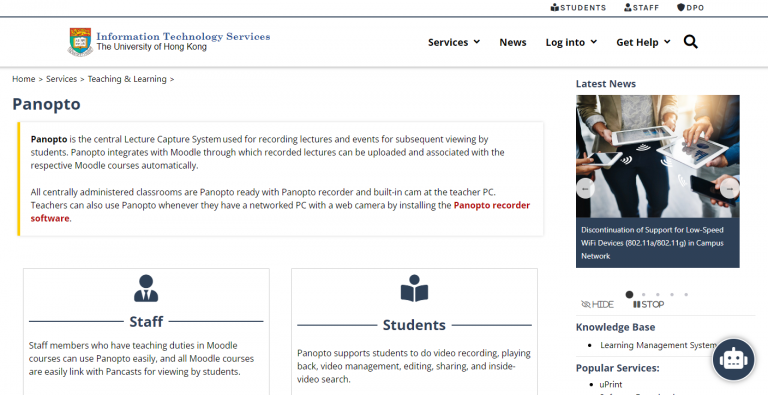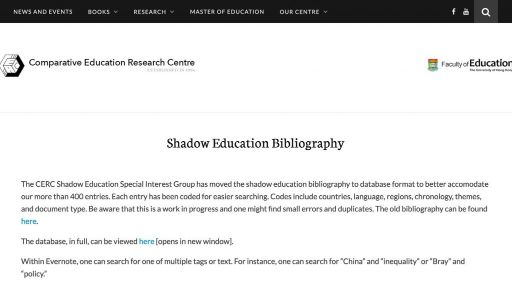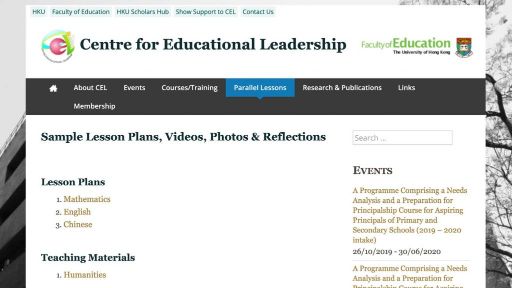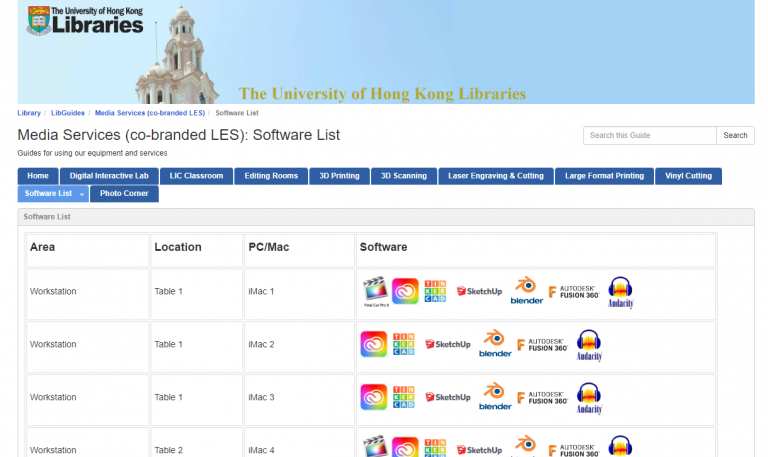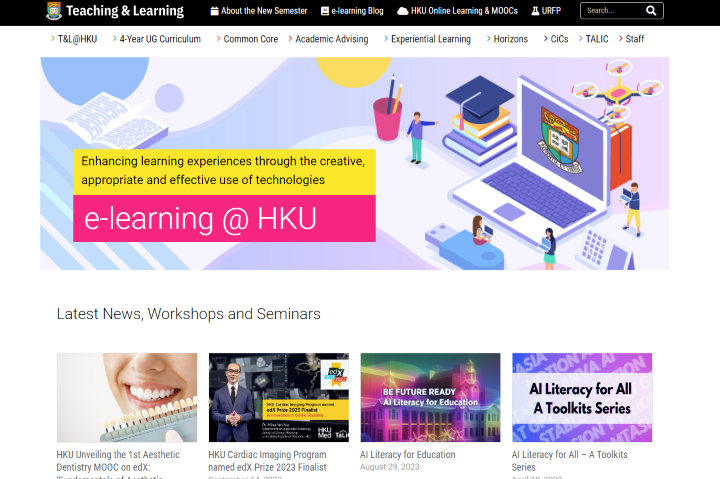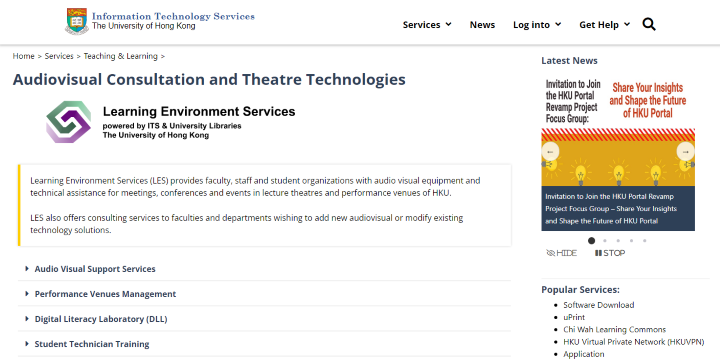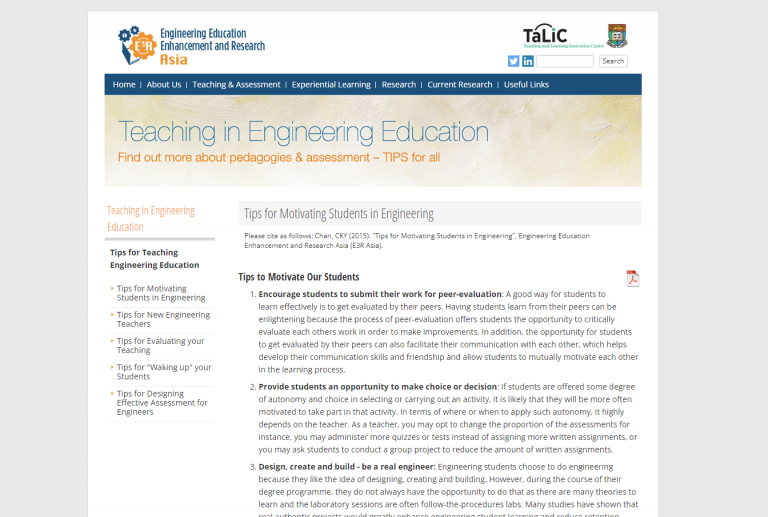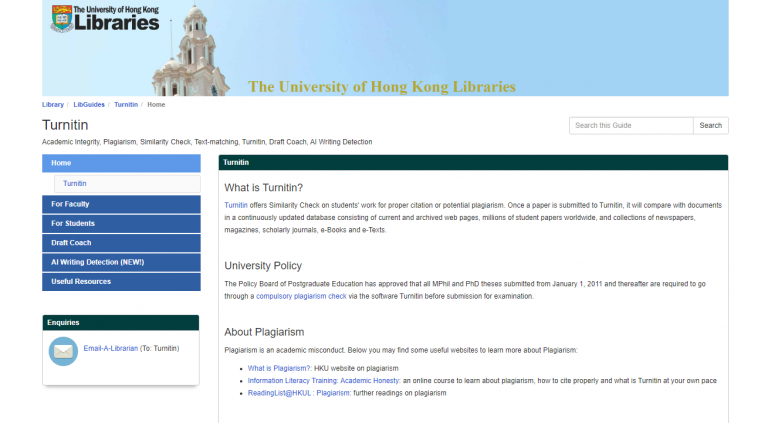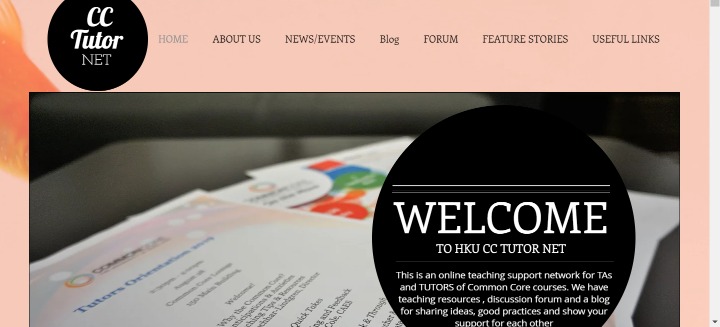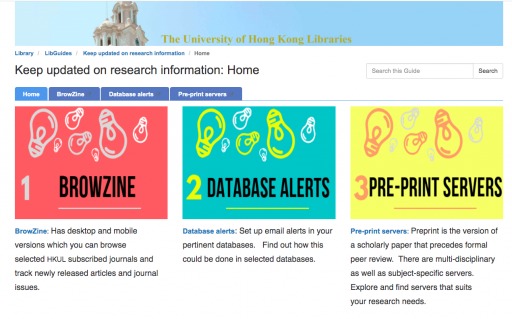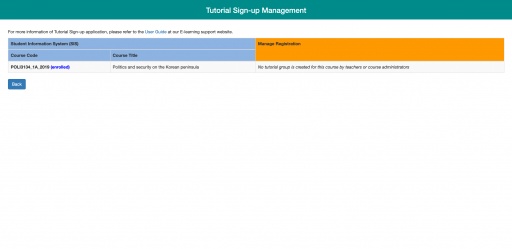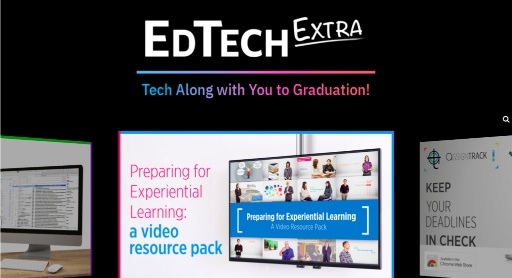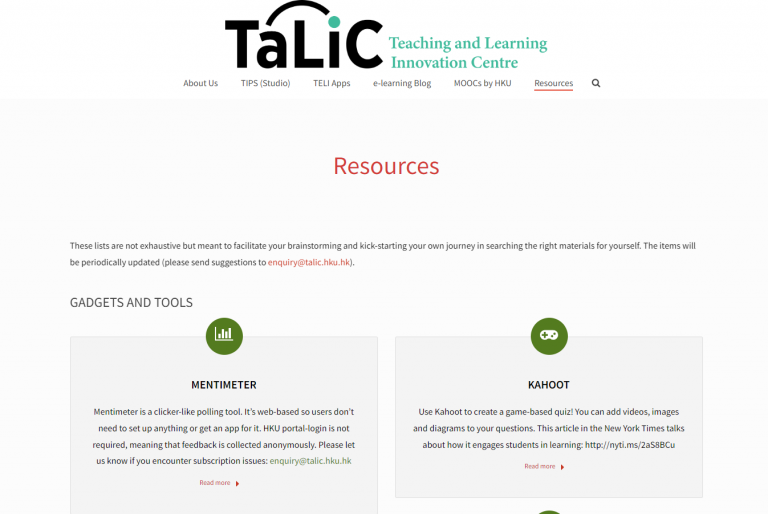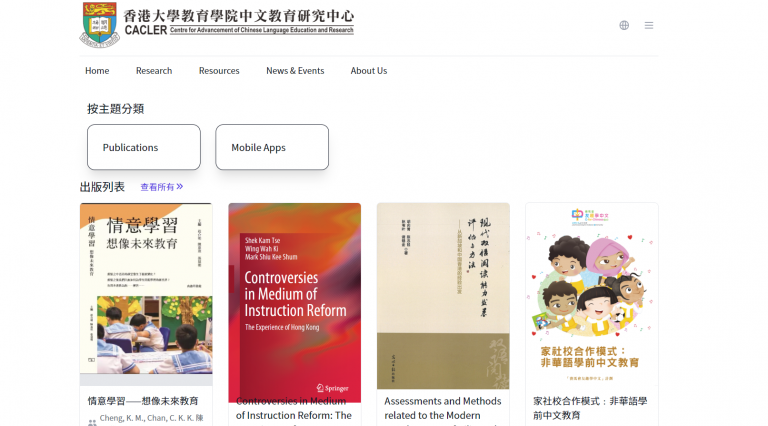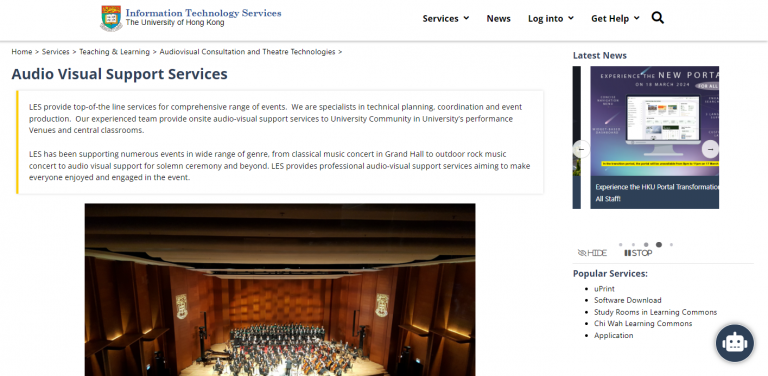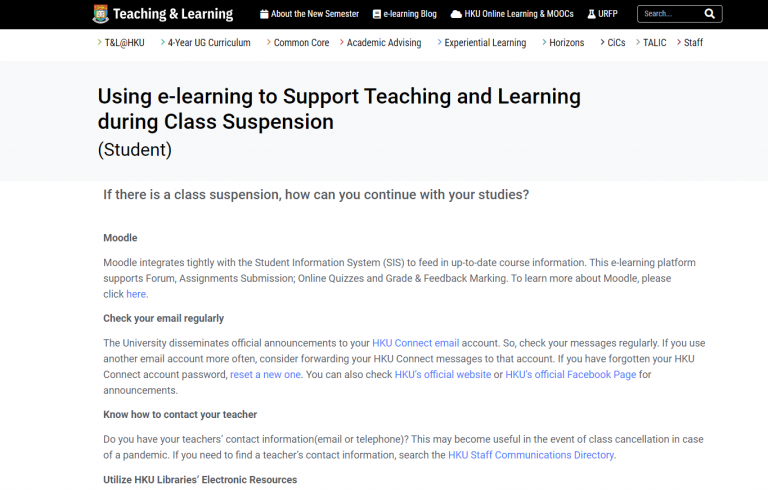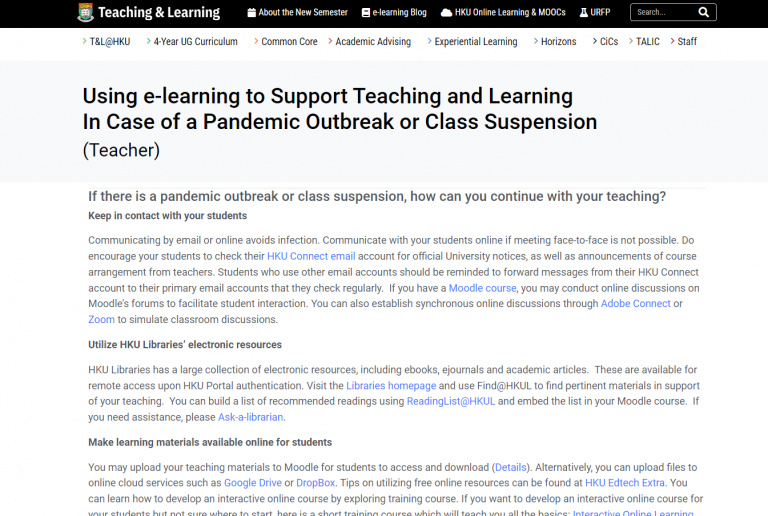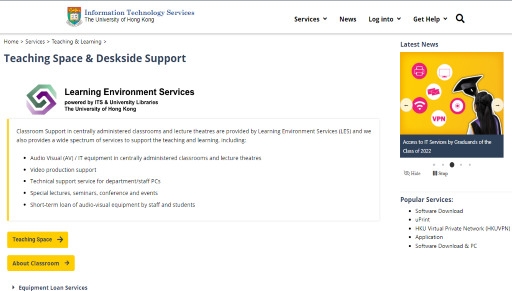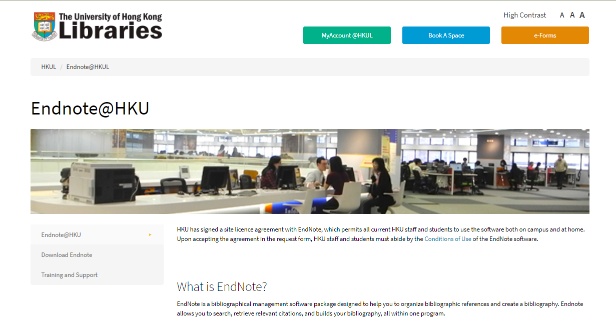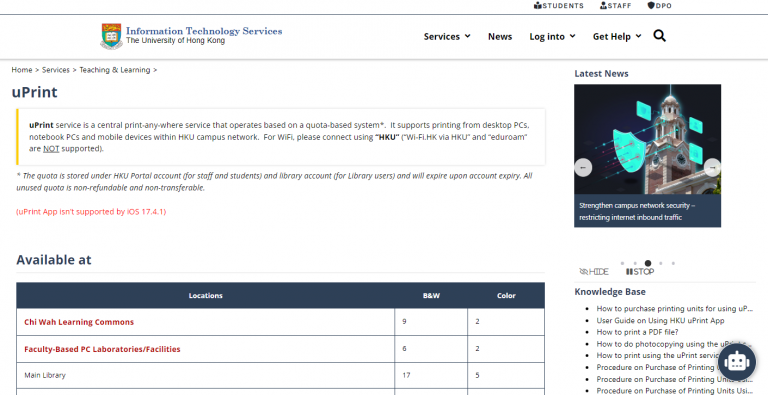Tools
A free and voluntary-based operation built using Notion to share useful tips and tricks with people who are interested in e-learning tools and hacks.
Portable audio, video and data projection equipment for loan to all staff and students for teaching, presentations or self-learning purposes. Apply via Online Booking System (HKUFBS) (http://booking.its.hku.hk/lebook)
DLL equipped with digital video facilities and multipurpose studio to encourage active learning and experiences through digital technologies.
Ebook for teachers and professional voice users who want to use their speaking voice more efficiently.
Software available for use by staff and/or students without additional cost, subject to the terms described.
This website by School of Humanities provides information about the e-learning software, websites and channels that could support e-learning.
This page listed out all the tools and equipment provided by the faculty of architecture for booking.
This e-learning platform provides videos about physical examination skills and learning materials of individual divisions.
This e-learning platform provides learning materials regarding pediatric cardiology such as physical examination skills, signs, ECG interpretation, heart sounds, etc.
ITS supports High Performance Computing (HPC) service for University researchers and scholars from diverse disciplines whose work requires intensive computations.
The YouTube Channel of HKU e-learning created by TALIC.
This website lists out the e-learning resources available for students/staff and their user guides. Some sharing videos by students and professors are also included.
How can we learn from last 2 year’s ‘emergency remote teaching’ and online learning models to re-design our courses? This website provides a range of resources on online course designing. You will be able to find videos and presentations on key topics, TIPs pages, a course planner, and useful links.
This website curates a range of resources on dual-mode teaching, which were compiled based on various sources. You will be able to find a framework, TIPs and tricks, video resources, and useful links.
Weava is an HKU student-started productivity tool for students to easily research, organize and process information. Weava is used by more than 650,000 students and educators around the world who use Weava to identify, highlight, annotate and organize information online (both web and PDFs), create citations and more.
Find a list of library databases.
The OMR scanner system (Opscan3) is for marking multiple-choice examinations or processing a user survey.
By subscribing, teachers will receive a notification email message three days before the due date of a "Moodle assignment", that is at the same time as students do.
The CERC Shadow Education Special Interest Group has moved the shadow education bibliography to database format to better accomodate our more than 400 entries.
Sample Lesson Plans, Videos, Photos & Reflections
List of software available in Library innovation center.
Enhancing learning experiences through the creative, appropriate and effective use of technologies.
Learning Environment Services (LES) provides faculty, staff and student organizations with audio visual equipment and technical assistance for meetings, conferences and events in lecture theatres and performance venues of HKU. LES also offers consulting services to faculties and departments wishing to add new audiovisual or modify existing technology solutions.
Technology-enhanced Learning (TeL) @ HKU refers broadly to the application of any technology for the purpose of enhancing teaching and learning.
TIPS (Teaching Innovation Production Studio) is a high-quality environment for multimedia production such as filming or sound recording. In this studio, you will enjoy professional multimedia support and advisory services from TALIC in creating your very own videos.
For conceptual and practical information relating to the development, innovation and research for engineering education.
This is an online teaching support network for TAs and TUTORS of Common Core courses.
The Tutorial Sign-up Management application is designed for the course teachers and course administrators to manage the students’ tutorial group registration. The Tutorial Sign-up Management application can be accessed through the My eLearning tab of HKU Portal.
Explore useful resources that will improve and facilitate your work here.
These e-Learning Resources lists are not exhaustive but meant to facilitate your brainstorming and kick-starting your own journey in searching the right materials for yourself.
Teaching and learning resources provided by the Centre for Advancement of Chinese Language Education and Research.
LES (ITS) provides on-site technical support for audio visual events. Apply via CF44
Assessment Resources @HKU is the home for conceptual and practical information relating to the development, innovation and research for assessment in higher education.
If there is a class suspension, how can you continue with your studies?
If there is a pandemic outbreak or class suspension, how can you continue with your teaching?
Place request for portable audio, video and data projection equipment
uPrint service is a central print-any-where service that operates based on a quota-based system.